How Many Words for a 5 Minute Speech? Complete Guide with Calculator
Ever been asked to prepare a 5-minute speech and wondered exactly how many words you need? You’re not alone. Whether it’s for a wedding toast, business presentation, or academic assignment, getting the timing right is crucial for making a lasting impression.
The Quick Answer: 625-750 Words
For a typical 5-minute speech, you’ll need approximately 625-750 words. This range accounts for natural variations in speaking speed and allows for pauses, emphasis, and audience interaction.
Here’s the breakdown:
- Slow speakers (125 WPM): ~625 words
- Average speakers (150 WPM): ~750 words
- Fast speakers (175 WPM): ~875 words
But here’s the thing - it’s not just about hitting a number. The actual word count depends on several factors that can dramatically affect your speech timing.
Understanding Speaking Speed vs Reading Speed
There’s a crucial difference between reading speed and speaking speed that many people overlook:
Reading Speed (Silent)
- Average: 200-250 words per minute
- Fast readers: 300+ words per minute
Speaking Speed (Out Loud)
- Conversational: 125-150 words per minute
- Presentation style: 140-160 words per minute
- Professional speakers: 160-180 words per minute
The key insight? Speaking is significantly slower than reading. This is why a speech that looks short on paper can actually fill your time perfectly when delivered aloud.
Factors That Affect Your Speech Timing
1. Content Complexity
Technical or complex topics naturally require slower delivery:
- Simple topics: Can maintain higher speaking speeds
- Technical content: Requires 20-30% slower pace
- Emotional content: Benefits from deliberate pacing
2. Audience Interaction
- Q&A sessions: Add 15-20% more time
- Audience participation: Can extend timing significantly
- Applause breaks: Factor in 10-15 seconds each
3. Your Natural Speaking Style
Some speakers are naturally more:
- Deliberate: Tend to speak slower with more pauses
- Energetic: May speak faster but use more gestures
- Conversational: Include more natural pauses and fillers
Using Our Words to Time Calculator
Instead of guessing, why not get precise? Our Words to Time Calculator takes the guesswork out of speech timing.
How It Works:
- Paste your speech text into the calculator
- Select your speaking speed (or use custom WPM)
- Get instant timing estimates for different speeds
- See detailed statistics including word count, sentences, and paragraphs
Pro Features:
- Real-time calculation as you type or edit
- Multiple speed comparisons to see timing variations
- Detailed text analysis beyond just word count
- Mobile-friendly for practice sessions anywhere
Speech Length Guidelines by Occasion
Different occasions call for different approaches to the 5-minute format:
Business Presentations
- Word count: 700-750 words
- Style: Professional, measured pace
- Include: Clear introduction, 3 main points, strong conclusion
Wedding Speeches
- Word count: 600-650 words
- Style: Conversational, with emotional pauses
- Include: Personal stories, heartfelt moments
Academic Presentations
- Word count: 750-800 words
- Style: Informative, slightly faster pace
- Include: Data, examples, clear structure
Elevator Pitches (Extended)
- Word count: 650-700 words
- Style: Engaging, confident delivery
- Include: Problem, solution, call to action
Practical Preparation Tips
1. Write First, Time Later
Don’t constrain yourself to word count initially. Write your complete message, then use our calculator to see where you stand.
2. Practice Out Loud
Reading silently gives you false timing. Always practice speaking your speech aloud - you’ll be surprised how different it feels.
3. Record Yourself
Use your phone to record practice sessions. This helps you:
- Identify natural speaking speed
- Spot areas that need more or less time
- Hear how your message actually sounds
4. Build in Buffer Time
Aim for 4 minutes 30 seconds of content. This gives you:
- Room for nerves (which often slow you down)
- Space for natural pauses
- Buffer for audience reactions
Common Mistakes to Avoid
Mistake 1: Cramming Too Much Content
Many speakers try to fit a 10-minute speech into 5 minutes. Result? Racing through important points and losing audience connection.
Solution: Focus on 2-3 key messages maximum.
Mistake 2: Not Accounting for Nerves
Nervousness typically makes speakers either rush through content or speak much slower than normal.
Solution: Practice until you’re comfortable, and time yourself under realistic conditions.
Mistake 3: Ignoring Audience Engagement
A speech isn’t a monologue. Good speeches include moments for audience processing.
Solution: Build in natural pauses and consider audience response time.
Real-World Example Analysis
Let’s look at a famous 5-minute speech segment. Steve Jobs’ 2005 Stanford commencement address contains approximately 2,100 words delivered over 15 minutes - that’s about 140 words per minute.
For his most impactful 5-minute segment (the “connecting the dots” story), he used roughly 700 words, including:
- Personal anecdotes (slower delivery)
- Key insights (emphasized with pauses)
- Emotional moments (deliberate pacing)
This demonstrates how content type affects timing more than raw word count.
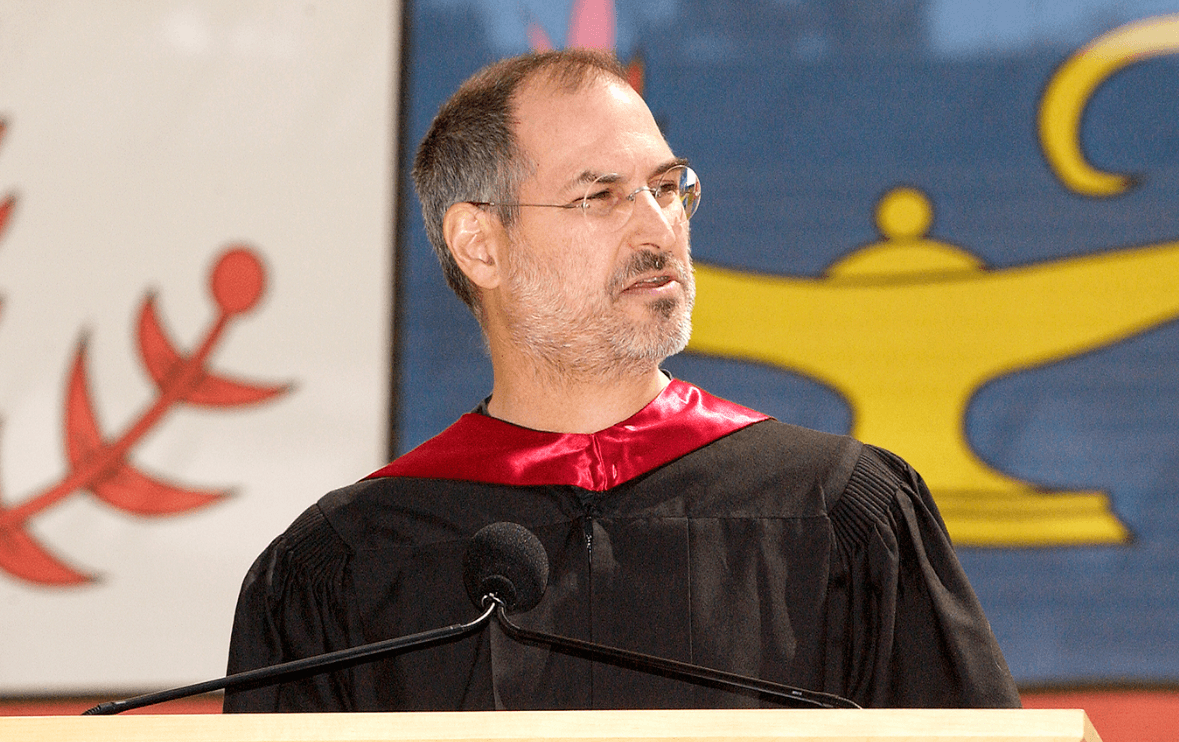
Advanced Timing Strategies
The 80/20 Rule for Speeches
- 80% core content: Your main message
- 20% flexibility: Pauses, emphasis, audience interaction
Segment Your Speech
Break your 5 minutes into segments:
- Opening (30 seconds): 75-100 words
- Main content (4 minutes): 500-600 words
- Closing (30 seconds): 75-100 words
Use Transition Timing
Smooth transitions take time. Budget 5-10 seconds between major points.
Testing Your Speech Length
Here’s a practical exercise:
- Write your complete speech
- Use our Words to Time Calculator to get baseline timing
- Record yourself reading it aloud at normal pace
- Compare actual vs. calculated time
- Adjust content or pace accordingly
Most speakers find their actual delivery is 10-20% slower than calculated estimates, especially for important speeches where they want to be more deliberate.
Frequently Asked Questions
Q: Should I memorize my 5-minute speech word-for-word? A: Not necessarily. Memorizing key phrases and structure is often more effective than word-for-word memorization, which can sound robotic.
Q: What if I finish early? A: It’s better to finish strong at 4 minutes than to ramble to fill time. Quality over quantity always wins.
Q: How do I handle going over time? A: Practice with a timer and identify which sections can be shortened. Have a “Plan B” version that’s 30 seconds shorter.
Q: Does the 5-minute limit include Q&A? A: Usually not, but clarify with organizers. If it does include Q&A, aim for 3-3.5 minutes of content.
Tools to Perfect Your Timing
Beyond our Words to Time Calculator, consider these preparation tools:
For Writing:
- Google Docs: Built-in word count
- Grammarly: Writing assistance and readability
- Hemingway Editor: Simplifies complex sentences
For Practice:
- Voice recorder apps: Track your actual speaking speed
- Teleprompter apps: Practice with scrolling text
- Timer apps: Keep track during practice sessions
For Analysis:
- Our Words to Time Calculator: Comprehensive speech timing analysis
Conclusion: Quality Over Quantity
Remember, the best 5-minute speeches aren’t about hitting an exact word count - they’re about delivering a clear, engaging message that resonates with your audience.
Use the 625-750 word guideline as your starting point, but let your content and delivery style guide the final count. Most importantly, practice with our Words to Time Calculator to ensure your timing is spot-on.
The goal isn’t to fill exactly 5 minutes - it’s to make those 5 minutes count.
Ready to time your speech? Try our Words to Time Calculator now and take the guesswork out of speech preparation.


